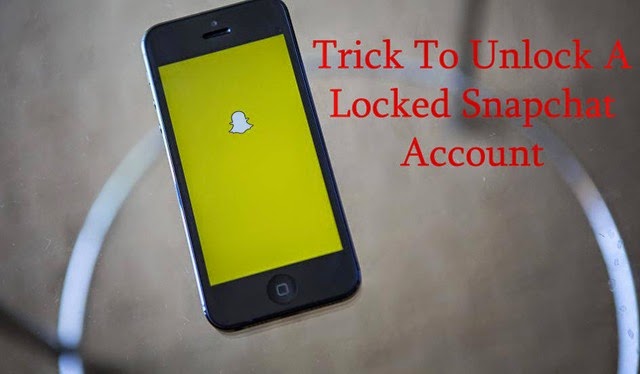
If your Snapchat account keeps getting locked, you’re not alone. This is a common problem that many Snapchat users have been facing in the recent months, ever since the social networking site was involved in all that controversy. There have been many ways in which people have got locked out. You may have just created a new account and come back after running some errands to find you’ve been locked out when you try to login. Some people have come back to an old account to find it’s been locked. Others have received an email from Snapchat warning them about third party apps, before being locked out.
There are many reasons why people are getting locked out of Snapchat. Some of them are because of technical glitches that the social network will take care of for you. Other issues are within your control. Here are some things to do to unlock your account and begin using it again.
Step 1: If you just signed up/re-visited an old account and got locked out
If you have just signed up and found your account locked when you tried to log in, you’ll probably receive a message from the website asking you to visit https://snapchat.com/unlock. When you visit that URL, you’ll be asked to log in to support. Do so, and follow the instructions to submit details. Snapchat will most likely unlock your account and send you a fresh password with which to login. Login with this password and then change the password for security.
Step 2: If this doesn’t work
You can send an email to Snapchat about your problem and wait for them to respond. If you find no response, or if they inform you that they don’t have the time to take care of individual issues, you could use the power of other social media that you have accounts with, and write a general complaint. Tweet about the issue and tag @snapchatsupport. When you post publicly, you are more likely to receive a response from the company.
Step 3: If you have been using 3rd party apps
If you use a Windows phone (or even with iOS or Android), then you may have used third party apps like 6snap and others, since official apps are not yet available for Windows phones. Using these third party apps is against the terms and conditions of Snapchat, since it can compromise your account. In other words, it can put the photos and texts that you share at risk, as they can be stolen. Many people have already had their shared messages stolen recently. Snapchat cannot guarantee your security if you use these third party apps, so they may lock your Snapchat account. They will usually send you a message before they do so. However, if you have been locked out of your account and don’t know why, using third party apps may be a reason.
If you are using third party apps, at the moment the only thing you can do is to uninstall that app and wait for an official Snapchat app to appear for the Windows Phone. Meanwhile, you can try Microsoft’s WindUp app, which is very similar to Snapchat, if not the real thing.
Tidak ada komentar:
Posting Komentar