Facebook is one of the best for chatting with your friends. If you are PC user , you use browser for Facebook Chatting . But sometimes you don't like always opening browser for chatting with your friends. Now In this post we post a Best way for chatting with your friends without opening web browser.
http://phonewiththemjustabout.blogspot.com /2014/05/best-40-facebook-2014-hacks-tips-tricks.html" rel="nofollow" target="_blank">Best 40 Facebook 2014 Hacks ,Tips & Tricks that Make Your Facebook Life Better
Nimbuzz is a Instant Messaging application for Windows PC. With this software you can easily chat with your facebook friends.
Nimbuzz Best Features:
2. Download Nimbuzz Messaging App for Windows PC.
3. Sign in with your username and password.
4. Click on Settings icon and choose Options.
5. Open Social Accounts Options and Choose Connect with Facebook.
6. Enter Your Facebook Username and Password.
If your Internet Speed is good , you see all your facebook friend list in Nimbuzz Messaging Platform.
Now you can chat anyone without opening facebook in browser.
http://phonewiththemjustabout.blogspot.com /2014/05/best-40-facebook-2014-hacks-tips-tricks.html" rel="nofollow" target="_blank">Best 40 Facebook 2014 Hacks ,Tips & Tricks that Make Your Facebook Life Better
Nimbuzz is a Instant Messaging application for Windows PC. With this software you can easily chat with your facebook friends.
Nimbuzz Best Features:
- You can Save your Chat for Offline browse.
- Send Files
- Always available in Slow Connection.
- Also support Google Talk
Use Facebook Chat with Nimbuzz
1. Create Account on Nimbuzz Messaging Application.2. Download Nimbuzz Messaging App for Windows PC.
3. Sign in with your username and password.
4. Click on Settings icon and choose Options.
5. Open Social Accounts Options and Choose Connect with Facebook.
6. Enter Your Facebook Username and Password.
If your Internet Speed is good , you see all your facebook friend list in Nimbuzz Messaging Platform.
Now you can chat anyone without opening facebook in browser.



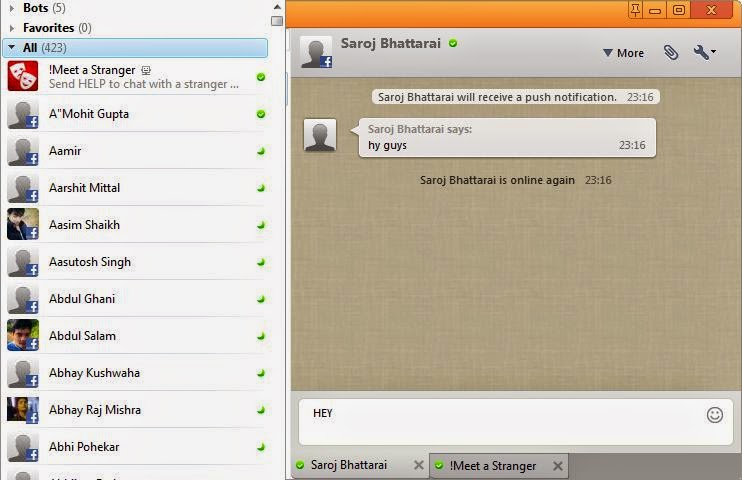
Tidak ada komentar:
Posting Komentar