Sabtu, 31 Januari 2015
Jumat, 30 Januari 2015
Chat v/s Call
Last month, I saw the television and online advertisement of Quikr NXT and was elated that somebody thought of this idea! I have bought and sold quite a few items on Quikr and I always thought it was a little risky to share my personal contact number with random strangers who may or may not actually transact with me. It so happened that quite a few times, guys posing as buyers would start chatting with me about things absolutely unrelated to the product in question.
This is why when Quikr launched their latest app - Quikr NXT, I was thrilled. I'll tell you three reasons today why I prefer chat over a phone call:-
1. Variety of multimedia that can be shared:
On a phone call, you can only talk about things and not actually show the person what the product looks like or how big it actually is. Whereas over chat, you can share pictures, videos and even voice-clips! :-) I, for one, would certainly want to see real pictures and videos of anything before I buy it online, especially from a stranger.
2. Trust element:
When a buyer or seller is genuine, you know it by the initiative they show in the product. A chat app which can let you share pics of the item in use is much more reliable than somebody vouching for it over the phone. Who knows, all the words would just be vacuous and misleading! I only trust what I can see for myself!
3. Ease of use on any occasion:
I am a working woman, and I have plenty of meetings swamping my time. On such occasions, it becomes difficult for me to take a phone call from a prospective buyer. I would prefer to chat while I listen to that presentation in the boardroom. *wink* (Please don't tell my boss about all of this!)
While I have only mentioned three reasons why I would prefer chatting to the good old phone call, I understand that many would actually want to hear the voice of their buyer. But let me tell you that you are risking your privacy by sharing your number! Quikr NXT is this amazing app that lets you chat without having to reveal you real number!!!
Yes, that's right! For the first time in the history of chatting, you can interact without having to share your number. This means, no menacing phone calls or messages after the product in question has changed hands.
Another benefit that I can think of is the chat history facility. It;s wonderful to know what you discussed with a buyer before you close the deal. Imagine quoting a price and forgetting the quote! You may get conned by a few hundred rupees if you don't remember the exact price you have quoted. So thanks to chat history, you no longer have to remember every little detail. You can just check and be sure of everything! :-)
So, happy shopping everyone!
This is why when Quikr launched their latest app - Quikr NXT, I was thrilled. I'll tell you three reasons today why I prefer chat over a phone call:-
1. Variety of multimedia that can be shared:
On a phone call, you can only talk about things and not actually show the person what the product looks like or how big it actually is. Whereas over chat, you can share pictures, videos and even voice-clips! :-) I, for one, would certainly want to see real pictures and videos of anything before I buy it online, especially from a stranger.
2. Trust element:
When a buyer or seller is genuine, you know it by the initiative they show in the product. A chat app which can let you share pics of the item in use is much more reliable than somebody vouching for it over the phone. Who knows, all the words would just be vacuous and misleading! I only trust what I can see for myself!
3. Ease of use on any occasion:
I am a working woman, and I have plenty of meetings swamping my time. On such occasions, it becomes difficult for me to take a phone call from a prospective buyer. I would prefer to chat while I listen to that presentation in the boardroom. *wink* (Please don't tell my boss about all of this!)
While I have only mentioned three reasons why I would prefer chatting to the good old phone call, I understand that many would actually want to hear the voice of their buyer. But let me tell you that you are risking your privacy by sharing your number! Quikr NXT is this amazing app that lets you chat without having to reveal you real number!!!
Yes, that's right! For the first time in the history of chatting, you can interact without having to share your number. This means, no menacing phone calls or messages after the product in question has changed hands.
Another benefit that I can think of is the chat history facility. It;s wonderful to know what you discussed with a buyer before you close the deal. Imagine quoting a price and forgetting the quote! You may get conned by a few hundred rupees if you don't remember the exact price you have quoted. So thanks to chat history, you no longer have to remember every little detail. You can just check and be sure of everything! :-)
So, happy shopping everyone!
New Tecno R5 Specifications and Features
You know there are times when all major smartphone producers just produce something because they can't afford not to have anything new in the market? Mostly Samsung is guilty of this, the good thing is that, money comes in and that is what counts. Tecno is now following in the footsteps of Samsung with respect to the number of devices released with a period of 3 months
Tecno R5 was released few days after Tecno L7, L6 and M6 were released but it also has its own uniqueness and that is why this posts would be beneficial to those that like the Tecno "R" series smartphones.
The Tecno R5 is a low end smartphone and targeted towards those that want to enjoy a decent android smartphone without breaking the bank or putting a whole in their pockets. The device which is small but packs almost the same power as the Tecno M6 is very lovable. Below are the specifications.
SIM card and Network
Tecno R5 is a dual SIM/standby smartphone which means that two SIM cards can be used on the device and both SIM card will be active simultaneously. Furthermore it supports 3.75G, 3.5G, 3G and 2G networks.Operating System
The Tecno R5 comes with Android KitKat 4.4.2 right from the box and it has a cool, flat and clean user interface with makes it pleasant to the eyes.
Screen Dimension and Type
The Tecno R5 has a 4.0 inch IPS touchscreen with 16 million colours and a resolution of 800 x 480.
Processor and Memory
The Tecno R5 spots a quad core MediaTek processor clocked at 1.3GHz which is at least enough to keep the device running without issues. You will recall that this is the same processor speed you will find in the Tecno M6 smartphone. Tecno R5 also has a RAM of 1GB which is enough to keep things running especially knowing that it is a low end smartphone
Internal Memory and Memory Card
The device comes with 8GB internal memory and SD card slot that supports up to 32GB memory card. Hence, if you ever feel like the 8GB memory isn't enough, you can always bump up the memory by installing a memory card into the device.
Camera
Tecno R5 has a 5.0 mega pixel back camera which is located at the top-right corner of the phone and the LED flash light located just below the camera.
Likewise, the front side of the smartphone has a 2.0 front mega pixel camera attached to it for all your selfies and video calls. The 5.0 back camera is good enough for taking pictures during the day and night time with the help of the flashlight.
It can also record videos, do geo-tagging, face detection and the you can also adjust the image size before taking pictures.
Battery
The Tecno R5 comes with a 1800mAh non removable battery which should last a day of basic use for a period of time.
Sensors and Connectivity
As we all know, the sensor department for Tecno phones have been stagnant for a long time. All you can hope for is proximity, light and gyro sensors and the Tecno R5 is no different in this regard.
However, when it comes to connectivity set, a new addition has been added to the mix. This new addition is called the HotKnot. The HotKnot feature allows you to share files very quickly without the need to pair devices as required by Bluetooth. In fact, the HotKnot is a smaller version of the NFC.
With the HotKnot feature, all you have to do is select the item you want to share and tap the other HotKnot enabled device with your device and immediately you will see the shared item on the recipient device. No pairing of any sort required.
If you are looking for wireless charging which is fast becoming the norm these days; am sorry to burst your bubble. You only get the WiFi, WiFi hotspot, Bluetooth v4.0, 3.5mm earphone port and the new HotKnot 2.0 feature. It also has support for USB OTG, GPS and AGPS.
Miscellaneous
As usual it comes pre-installed with GMail app, calendar, Whatsapp, Opera and some other slew of apps including Facebook and the likes. It also has a FM radio transmitter for those that like listening to radios, flashlight and palmchat app.
Price
Finally, the last time i checked, the price for the Tecno R5 is N16,000 and you can get yours at Divine Anyi Communications, Zeenco Plaza Ikeja, Lagos or call the numbers +2348060791362, +234703110938
Verdict
For the price and the nice neat design, we can say that the Tecno R5 is a pretty good, affordable and OK smartphone.
Although, we believe that the battery power isn't good and also the resolution is not too great hence a score of 6/10 is what we give the Tecno R5 smartphone.
What are your thoughts? Drop it in the comment section of this page.
Like our Facebook page and follow us on Twitter for more smartphone news.
Like our Facebook page and follow us on Twitter for more smartphone news.
Sharing My Face with a Pimple
Hello, my lovely readers! You have always heard me yak about random topics under the sun and give my unsolicited opinion on almost everything. But you don't know that I actually share my face with another entity!!!
Yes, it's true. There's a giant pink blob that sits tight on my nose and makes me look like Rudolph - the red-nosed reindeer *sob*. I am fiercely independent, but all my efforts at evicting the uninvited guest have gone in vain. I wouldn't mind so much if that nuisance of a pimple would mind its own business. But, no! It has to butt into almost every private matter of mine!
When I begin my week on a Monday morning, the ugly pimple stares right back at me from the mirror and I start getting the Monday blues before I even reach office!
On Tuesdays, when I have to impress my clients at an offsite location, no amount of dressing professionally and talking smart works when all that my clients want to do is concentrate on the monstrous pimple!
On Wednesday nights, when I meet my parents for dinner, they wonder if I live in filth and whether I ever take a shower as the pimple convinces them there's something dirty in my life! (Don't exercise your brain too much. I only mean "dirt" and nothing else.)
I cover my head in a dupatta when I visit the temple on Thursdays. And even the volunteers shriek as my chunni falls off my face and the pimple plays the devil in God's house. Now, everyone is convinced I've been cursed for some misdeed in my past birth.
Friday evenings are reserved for my better half. We like to go on a nice, romantic date. But the pimple plays killjoy and I never chance upon any intimate moment! Even the boyfriend seems to have acquired a roving eye now. *I don't want to lose him... sob sob*
Saturdays are my days. I like to pamper myself at a spa or a salon, getting a pedicure or a Swedish massage. And by now, even my beautician has given up on that menace of a pimple. It just refuses to leave!
Every time I think I'm going to have a nice Sunday brunch with my gal pals, the nasty pimple rears its ugly head and scares them away. Even the mushroom ravioli doesn't not manage to take the attention away from the ghastly little zit on my face!
My dear readers, I ask you to come forward if you happen to know of any miraculous invention that can help me get rid of this stubborn pimple. I'v tried it all - make-up, scarves, sleep, soap and sulking (when all else failed). If you help me rid my pimple, I'll dedicate an entire blogpost to your kindness!!
TBS Structured Wiring Jacket Colors

Structured Wiring Cable Color Convention
We're going to separate our cabling into 2 types. Premise wiring and patch cords. Premise wiring is the wiring that runs throughout your home, mainly between your central distribution area and jacks. Patch cords are used to make connections between devices in your central distribution area such as connecting a port on your network patch panel to a port on your network switch.
Cat5e cables are really the only cables that give you much of a choice when it comes to jacket colors. You can easily find them in blue, green, purple, orange, yellow, red, grey, white and black. I chose to not use grey, black and white because those are the only colors some other cables come in so I reserved them for that use. I chose not to use yellow and orange for premise wiring because white, yellow and orange are commonly used for electric wiring and I wanted them to be easily distinguished visually. These colors may be used as patch cords however.
I'll go into more details but here's the basic color coding for residential structured wiring.
Here's an example of what a structured wiring panel may look like using this configuration.Cat5e cables are really the only cables that give you much of a choice when it comes to jacket colors. You can easily find them in blue, green, purple, orange, yellow, red, grey, white and black. I chose to not use grey, black and white because those are the only colors some other cables come in so I reserved them for that use. I chose not to use yellow and orange for premise wiring because white, yellow and orange are commonly used for electric wiring and I wanted them to be easily distinguished visually. These colors may be used as patch cords however.
I'll go into more details but here's the basic color coding for residential structured wiring.
Video Wires
The wires you run for your video distribution will generally be coaxial cable (RG6 Quad Shielded preferably) and it really is only easy to find in 2 colors, black and white.Black
Since every cable and satellite installer I've seen use black cable we're going to designate black coaxial cable as cables that connect you to incoming video signals (A) whether it be from cable, FiOS, satellite or your over-the-air antenna. That will help us identify these input sources both in the wall and at the patch panels.
Black patch cords should be used at the TV if you need to connect one or more devices via coax like a Satellite receiver to a TV.
White
White is one of the colors I really wanted to avoid but with coax there isn't much choice if we wanted to use more than one color. I recommend running the premise wiring (wiring between your distribution center and wall jacks) using white coaxial cable (D) to help differentiate it from the incoming wires. White coax should also be used for patch cords in your distribution panel.
White should also be used for the patch cables (G) that run between wall jacks and devices to help differentiate them from other patch cords that go between devices.
Phone Wires
Gray
Incoming telephone lines (E). We don't usually have a choice what color cable the phone company uses but in my experience they usually use grey so we'll stick with that for the incoming lines.
Green
Green will be used for telephone premise wiring (C) as well as patch cords that connect the phone system together (F) at the distribution panel.
Data Network Wires
Blue
Blue will be used for the premise wiring (B) and patch cables (H) that connect the distribution center to the wall jacks as well as for patching those wires to a network switch. Many installers already use blue for networking which is why I thought it would be a good choice.
Orange
For connecting devices to the network such as servers, wifi access points, routers, etc, I chose orange (I) patch cords.
Making these colors different helps identify these devices on the switch when maintaining them compared to the patch cords that feed the wall plates.
Purple
Purple is used for crossover cables (J). Crossover cables are network cables that are terminated as T568A on one end and T568B on the other. They are used for directly connecting two devices without the need of a switch or hub between them. You'll probably only need them if you have more than switch that you want connected together. Since crossover cables are wired differently it's important that they have a different color so you don't mix them up.
Even though many switches can auto sense whether a cable is straight-through or crossover and adapt, I still think it's best to use crossover cables to help visually mark these types of connections.
Fiber Optic
Red
If you're running fiber optic cables I would suggest using red to differentiate them from the other cables. Both for premise wiring and patch cords (K). If you're using multiple switches they may have a fiber interconnect.
Wall Jacks
Slightly related is the choice of colors for the ports in your wall plates. For the most part I feel you should stick with a port color that matches the wall plate for aesthetic reasons. The only time you should deviate if you have 2 ports that have the same type of connector that serve different purposes. In those cases you should use different colors to differentiate them.
For example, if you use RJ45 jacks for both phone and network, phone should match the wall plate and network should be blue. You don't want to accidentally plug in your computer's network card in a phone jack because the voltage in the phone line could damage it. If you're using RJ11 jacks for phone and RJ45 for data you can keep them both the same color as the wall plate since you won't be able to accidentally insert a network cable into the phone jack.
If you're running 2 lines of coax (maybe cable and over the air antenna) you may want to choose different colors but I think it's best to just be consistent with always having the left and right ones (or top and bottom) be for specific services on all ports.
Tecno M6 Specifications and Features
Tecno is currently on a phone releasing spree and even though the phones are sometimes alike in terms of physical form there are some differences in terms designs and specifications. For example the placement of the back camera may be top-right or top-center.
Just recently, the Tecno M6 android smartphone was released. The device is beautiful and well designed. It has a plastic polycarbonate casing that makes gripping the phone not a hassle. Below is a list of the specifications of the Tecno M6 smartphone.
Network and SIM card
Tecno M6 is a dual SIM/standby smartphone which means that two SIM cards can be used on the device and both SIM card will be active simultaneously. Furthermore it supports 3.75G,3G and 2G networks. No support for 4G usual.
Operating System
The Tecno M6 comes with Android KitKat 4.4.2 right from the box and it has a cool, flat and clean user interface.
Screen Dimension and Type
By now it is a known fact that Tecno favours the phablet screen size more than the smartphone screen size, this is especially true if one notices that most recent devices have minimum screeb size of 5 inches. Also, the Tecno M6 has a 5.0 inch IPS touchscreen with 16 million colours and a resolution of 480 x 854.
Processor and Memory
The Tecno M6 spots a quad core MediaTek processor clocked at 1.3GHz which is at least enough to keep the device running without issues. Also, it has a RAM of 1GB. This may be a disappointment to some but this is according to Tecno a medium end smartphone.
Internal Memory and Memory Card
The device comes with 8GB internal memory and SD card slot that supports up to 32GB memory card. Hence, if you ever feel like the 8GB memory isn't enough, you can always bump up the memory by installing a memory card.
Camera
Tecno M6 has a 8.0 mega pixel back camera which is located at the top-right corner of the phone and the LED flash light located just beside the camera.
Likewise, the front side of the smartphone has a 2.0 mega pixel camera attached to it for all your selfies and video calls. The 8.0 back camera is good enough for taking pictures during the day and night time with the help of the flashlight.
It can also record videos, do geo-tagging, face detection and the you can also adjust the image size before taking pictures.
Battery
The Tecno M6 comes with a 2020mAh non removable battery which should last a day of basic use for a period of time
Sensors and Connectivity
As we all know, the sensor department for Tecno phones have been stagnant for a long time. All you can hope for is proximity, light and gyro sensors and the Tecno M6 is no different in this regard.
However, when it comes to connectivity set, a new addition has been added to the mix. This new addition is called the HotKnot. The HotKnot feature allows you to share files very quickly without the need to pair devices as required by Bluetooth. In fact, the HotKnot is a smaller version of the NFC.
With the HotKnot feature, all you have to do is select the item you want to share and tap the other HotKnot enabled device with your device and immediately you will see the shared item on the recipient device. No pairing of any sort required.
If you are looking for wireless charging which is fast becoming the norm these days; am sorry to burst your bubble. You only get the WiFi, WiFi hotspot, Bluetooth v4.0, 3.5mm earphone port and the new HotKnot feauture. It also has support for USB OTG, GPS and AGPS.
With the HotKnot feature, all you have to do is select the item you want to share and tap the other HotKnot enabled device with your device and immediately you will see the shared item on the recipient device. No pairing of any sort required.
If you are looking for wireless charging which is fast becoming the norm these days; am sorry to burst your bubble. You only get the WiFi, WiFi hotspot, Bluetooth v4.0, 3.5mm earphone port and the new HotKnot feauture. It also has support for USB OTG, GPS and AGPS.
Miscellaneous
As usual it comes pre-installed with GMail app, calendar, Whatsapp, Opera and some other slew of apps including Facebook and the likes. It also has a FM radio transmitter for those that like listening to radios, flashlight and palmchat app.
Price
Finally, the last time i checked, the price for the Tecno M6 is N20,000 and you can get yours at Divine Anyi Communications, Zeenco Plaza Ikeja, Lagos or call the numbers +2348060791362, +2347031109383
Verdict
For the price and the nice neat design, we can say that the Tecno M6 is a pretty good, affordable and OK smartphone.
Although, we believe that the battery power isn't good and also the resolution is not too great hence a score of 6/10 is what we give the Tecno M6 smartphone.
What are your thoughts? Drop it in the comment section of this page.
Like our Facebook page and follow us on Twitter for more smartphone news.
2015 TEMPTED TO BUY SMART PHONES
-320-80.JPG)
Mobile phone line-ups are a little like Hollywood movie franchises, and by now we have a pretty good idea of what we should be expecting to see over the next 12 months: all the big players will be producing sequels to their blockbusters of 2014 and we can look forward to better photos, faster performance and lighter handsets across the board.

We like the sound of a rumoured partnership between Bose and HTC to bring even better audio to the HTC One M9 than the M8 had, as well as the obligatory upgrades to processing power, memory and display resolution (up to 2560 x 1440 pixels no less).
Android phones are still looking for the magic formula as far as high-quality camera optics are concerned, but HTC is a good a bet as anyone to get it right. Hopefully the M9 will build on the progress made with the M8 and finally give the iPhone something to think about in the photography department.

Both the high specs of the Galaxy S5 and the premium style of the Alpha point to where Samsung is going to be heading with the Galaxy S6: its most powerful, best-looking phone yet, (with an all-new look if Project Zero is anything to go by) and that's worth getting excited about.
We're hoping for a thin, curved, all-metal chassis, a resolution boost for the screen and perhaps the overlapping display trick we saw with the Galaxy Note Edge. A 64-bit CPU and Android Lollipop should both make their way into Samsung's next flagship phone too.

You can usually set your watch by Apple's annual iPhone refresh, and 2015 should be no different with the release of the iPhone 6S/7. We hope Apple ditches the 'S' naming system and introduces super-strong sapphire glass as well as applying the usual specs bump.
The refreshed 2014 design is unlikely to change significantly in 2015, but there are early rumours of a major camera upgrade in the pipeline that will bring DSLR-like quality to the iPhone's snaps — if they're true, we're looking forward to seeing it in practice.

The LG G3 impressed us a great deal but we still want more from the LG G4. The rumoured reduction in screen size to 5.3 inches would make handling it a touch easier and we might even see the bendable technology that LG has been working on.
The 20.7MP camera upgrade we've heard rumours about would be most welcome and we want to see an improvement in the chassis design too: how about a metal casing, LG? And better battery performance while you're at it.

There's a lot riding on the Xperia Z4 for Sony, which we might see as early as the CES exhibition in January. A super-fast processor and a camera upgrade are the order of the day but Sony needs to create a big splash if it's to make a dent in terms of market sales.
Of course we'd like to see the 4K video recording feature actually work this time around, while a QHD display is the logical next step up for the screen. The hardware design is due a refresh, too: would smaller bezels, a more svelte form and rounded corners be too much to ask?

Will the Note 5 be Samsung's first device to sport a 4K UHD display? We wouldn't complain at a 2160 x 3840 pixel resolution or a 746ppi density rating, even if we have to wait until October to get our hands on it.
With the line between phones and phablets becoming more and more blurred, the Note 5 will need to do something special to stand out. Be prepared for a 6-inch display and an even better version of the S Pen stylus.

Where does Google take the Nexus smartphone next (if indeed it takes it anywhere at all)? It can't use the Nexus 7 name for one thing, and it needs to overcome the supply problems that have dogged the Nexus 6.
Lollipop is a mobile OS that looks good and works well so its successor should also hit the mark, and as for the hardware we'd like to see something that can be used easily in one hand — and how about a fingerprint scanner too?

We've been waiting for a successor to the Lumia 1020 since 2013 and in that time Microsoft has taken over the reins from Nokia. A leaked image we saw earlier this month suggests the wait might finally be over sometime next year- but not until the second half, at least.
If the rumoured Lumia 1030 is actually a real device then the star of the show is likely to be its 50MP camera. A snapper of that quality with the Lumia technology behind it might even be worth switching to Windows Phone for.

We've only just been treated to a revamped Moto X (originally known as the X+1) so the next version is still some way off. It's a great handset though, and next year's model stands a good chance of stealing some of the Nexus market.
What we really want to see is more of the same from Motorola: clever features like Active Display, competitive pricing, a stand-out screen and some internal improvements would be just the job, with more customisation options as well.

We don't know much about the OnePlus Two but the signs are that it will retain the same low price level as its predecessor, which instantly puts it high on our watch list — a more straightforward buying procedure would be a big improvement, of course.
The OnePlus One delivered high-end specs at a budget price and we'd expect that formula to continue with the 2015 model. One upgrade we can predict is the arrival of Android 5.0 Lollipop to the OnePlus line-up, which should make it more appealing than ever.
- What's the top choice right now? The current best smartphones - 2015 edition
1. HTC One M9
Predicted release date: March 2015We like the sound of a rumoured partnership between Bose and HTC to bring even better audio to the HTC One M9 than the M8 had, as well as the obligatory upgrades to processing power, memory and display resolution (up to 2560 x 1440 pixels no less).
Android phones are still looking for the magic formula as far as high-quality camera optics are concerned, but HTC is a good a bet as anyone to get it right. Hopefully the M9 will build on the progress made with the M8 and finally give the iPhone something to think about in the photography department.
2. Samsung Galaxy S6
Predicted release date: March 2015Both the high specs of the Galaxy S5 and the premium style of the Alpha point to where Samsung is going to be heading with the Galaxy S6: its most powerful, best-looking phone yet, (with an all-new look if Project Zero is anything to go by) and that's worth getting excited about.
We're hoping for a thin, curved, all-metal chassis, a resolution boost for the screen and perhaps the overlapping display trick we saw with the Galaxy Note Edge. A 64-bit CPU and Android Lollipop should both make their way into Samsung's next flagship phone too.
3. iPhone 6S/7
Predicted release date: September 2015You can usually set your watch by Apple's annual iPhone refresh, and 2015 should be no different with the release of the iPhone 6S/7. We hope Apple ditches the 'S' naming system and introduces super-strong sapphire glass as well as applying the usual specs bump.
The refreshed 2014 design is unlikely to change significantly in 2015, but there are early rumours of a major camera upgrade in the pipeline that will bring DSLR-like quality to the iPhone's snaps — if they're true, we're looking forward to seeing it in practice.
4. LG G4
Predicted release date: May 2015The LG G3 impressed us a great deal but we still want more from the LG G4. The rumoured reduction in screen size to 5.3 inches would make handling it a touch easier and we might even see the bendable technology that LG has been working on.
The 20.7MP camera upgrade we've heard rumours about would be most welcome and we want to see an improvement in the chassis design too: how about a metal casing, LG? And better battery performance while you're at it.
5. Sony Xperia Z4
Predicted release date: January 2015There's a lot riding on the Xperia Z4 for Sony, which we might see as early as the CES exhibition in January. A super-fast processor and a camera upgrade are the order of the day but Sony needs to create a big splash if it's to make a dent in terms of market sales.
Of course we'd like to see the 4K video recording feature actually work this time around, while a QHD display is the logical next step up for the screen. The hardware design is due a refresh, too: would smaller bezels, a more svelte form and rounded corners be too much to ask?
6. Samsung Galaxy Note 5
Predicted release date: October 2015Will the Note 5 be Samsung's first device to sport a 4K UHD display? We wouldn't complain at a 2160 x 3840 pixel resolution or a 746ppi density rating, even if we have to wait until October to get our hands on it.
With the line between phones and phablets becoming more and more blurred, the Note 5 will need to do something special to stand out. Be prepared for a 6-inch display and an even better version of the S Pen stylus.
7. The new Nexus
Predicted release date: October 2015Where does Google take the Nexus smartphone next (if indeed it takes it anywhere at all)? It can't use the Nexus 7 name for one thing, and it needs to overcome the supply problems that have dogged the Nexus 6.
Lollipop is a mobile OS that looks good and works well so its successor should also hit the mark, and as for the hardware we'd like to see something that can be used easily in one hand — and how about a fingerprint scanner too?
8. Microsoft Lumia 1030
Predicted release date: September 2015We've been waiting for a successor to the Lumia 1020 since 2013 and in that time Microsoft has taken over the reins from Nokia. A leaked image we saw earlier this month suggests the wait might finally be over sometime next year- but not until the second half, at least.
If the rumoured Lumia 1030 is actually a real device then the star of the show is likely to be its 50MP camera. A snapper of that quality with the Lumia technology behind it might even be worth switching to Windows Phone for.
9. Moto X+2
Predicted release date: September 2015We've only just been treated to a revamped Moto X (originally known as the X+1) so the next version is still some way off. It's a great handset though, and next year's model stands a good chance of stealing some of the Nexus market.
What we really want to see is more of the same from Motorola: clever features like Active Display, competitive pricing, a stand-out screen and some internal improvements would be just the job, with more customisation options as well.
10. OnePlus Two
Predicted release date: April 2015We don't know much about the OnePlus Two but the signs are that it will retain the same low price level as its predecessor, which instantly puts it high on our watch list — a more straightforward buying procedure would be a big improvement, of course.
The OnePlus One delivered high-end specs at a budget price and we'd expect that formula to continue with the 2015 model. One upgrade we can predict is the arrival of Android 5.0 Lollipop to the OnePlus line-up, which should make it more appealing than ever.
Source: Techradar
nokia lumia 520 cheat codes
SWAP UR OLD NOKIA FONE WITH A NEW LUMIA 520
How To Swap Your Old Nokia Phone For A Nokia Lumia 520
Smartphone
Christmas just came early this year for my Nigerian peeps,
thanks to the partnership between Nokia and Airtel. Nokia
and Airtel partnership have given birth to a wonderful
program that bring good news to interested people. The
news is that you can swap any of your old functioning Nokia
phone for a new Nokia Lumia 520 smartphone which is
currently selling for N28,000. For example, bring a good
functioning Nokia 3310 and collect a new Nokia Lumia 520
smartphone. How does it work? Well, the process is pretty
simple. 1. All you have to do is take your good functioning
old Nokia phone of any kind to any Airtel outlet nationwide,
2. Drop N23,990 3. Collect a brand new Nokia Lumia 520
smartphone. More Goodies What is even more sweet about
this offer is that you can swap as many old Nokia phones for
equal amount of Nokia Lumia 520 smartphones. Icing on The
Cake Like icing on a cake to give more flavour, so also Airtel
have decided to throw in more goodies to those that would
swap their old phone for the Nokia Lumia 520 as detailed
below. After swapping, you are entitled to N10,000 worth of
gift. This gift is broken down to 3 parts. First, a N4000
discount on the Lumia 520 smartphone itself. Secondly,
N3000 worth of calling credit will be credited to your line so
that you can make enough voice calls with your new Nokia
Lumia 520 for the next 6 months. Finally, N3000 worth of
Internet data would be given to you so that you can surf the
Internet non-stop for 6 months. According to the Chief Sales
Officer for Airtel
Nigeria, Inusa Bello, this "initiative is another first by any
Telecoms operator in Nigeria". Boxing Day After Christmas
After successfully receiving your new Nokia Lumia 520, you
are to send some messages to Airtel to activate your free
data and credit. This is detailed below. 1. Text SMART to
141 to activate the free 500mb for 6 months. A Recharge of
N1000 minimum is needed to
activate the package. 2. Text UPGRADE to 141 to activate
the free N3000 worth of airtime for 6 months 3. The Nokia
Lumia 520 smartphone MUST be activated with an Airtel SIM
card. In summary, if you had been wishing to get rid of that
old Nokia phone for a new Nokia Lumia smartphone, now is
your time using this Airtel - Nokia phone swap program....
Smartphone
Christmas just came early this year for my Nigerian peeps,
thanks to the partnership between Nokia and Airtel. Nokia
and Airtel partnership have given birth to a wonderful
program that bring good news to interested people. The
news is that you can swap any of your old functioning Nokia
phone for a new Nokia Lumia 520 smartphone which is
currently selling for N28,000. For example, bring a good
functioning Nokia 3310 and collect a new Nokia Lumia 520
smartphone. How does it work? Well, the process is pretty
simple. 1. All you have to do is take your good functioning
old Nokia phone of any kind to any Airtel outlet nationwide,
2. Drop N23,990 3. Collect a brand new Nokia Lumia 520
smartphone. More Goodies What is even more sweet about
this offer is that you can swap as many old Nokia phones for
equal amount of Nokia Lumia 520 smartphones. Icing on The
Cake Like icing on a cake to give more flavour, so also Airtel
have decided to throw in more goodies to those that would
swap their old phone for the Nokia Lumia 520 as detailed
below. After swapping, you are entitled to N10,000 worth of
gift. This gift is broken down to 3 parts. First, a N4000
discount on the Lumia 520 smartphone itself. Secondly,
N3000 worth of calling credit will be credited to your line so
that you can make enough voice calls with your new Nokia
Lumia 520 for the next 6 months. Finally, N3000 worth of
Internet data would be given to you so that you can surf the
Internet non-stop for 6 months. According to the Chief Sales
Officer for Airtel
Nigeria, Inusa Bello, this "initiative is another first by any
Telecoms operator in Nigeria". Boxing Day After Christmas
After successfully receiving your new Nokia Lumia 520, you
are to send some messages to Airtel to activate your free
data and credit. This is detailed below. 1. Text SMART to
141 to activate the free 500mb for 6 months. A Recharge of
N1000 minimum is needed to
activate the package. 2. Text UPGRADE to 141 to activate
the free N3000 worth of airtime for 6 months 3. The Nokia
Lumia 520 smartphone MUST be activated with an Airtel SIM
card. In summary, if you had been wishing to get rid of that
old Nokia phone for a new Nokia Lumia smartphone, now is
your time using this Airtel - Nokia phone swap program....
Nokia Lumia 930, Windows Phone 8.1 details tipped in fresh leaks
Nokia last week may have nearly confirmed its Lumia 630 smartphone, with the emergence of leaked promotional posters from China complete with specifications. A new bunch of leaks since then may have revealed details about the Lumia 930, the upcoming features of Windows Phone 8.1, and Nokia's version of the OS update for Lumia smartphones.
Previous rumours hinted both Microsoft and Nokia will together launch the Lumia 630 (also known as Moneypenny) and Lumia 930 (Martini) handsets running Windows Phone 8.1 at the 2 April event during the Microsoft Build Developer Conference, with the devices being leaked multiple times in the past few months.
A new rumour indicates that the Lumia 930 would not show up at the Build conference, and that the showcase of Windows Phone 8.1 will be postponed from 2 April to 8 April.
In the meanwhile, two new videos surfaced online that purportedly highlight the 'Action Centre' feature and the wallpaper parallax effect seen on the main Live Tile screen.
The first video claims to shows a black-colour variant of the Nokia Lumia 630 (without flash) smartphone running Windows Phone 8.1. The 'Action Centre', the new notification drop-down menu expected in WP8.1, has been shown off with four main toggles for Wi-Fi, Bluetooth, camera and screen brightness. A small icon also takes the user to the main settings page.
The alleged Windows Phone 8.1 feature video also shows a separate tab for what looks like a short tour guide for the Lumia 630. The Windows Phone Store is also seen with new tabs and categories that leaked in a video recently.
Additionally, it is claimed by WP Central that handsets running Windows Phone 8.1 OS will be available starting from 23 April. Samsung Ativ SE (Verizon version) and the Nokia Lumia 630 are assumed to be the first ones to hit shelves.
The report also claims that Windows Phone's OEM partners have already received the final build of WP8.1 so they can start testing and building handsets with the same OS.
 Two more batches of images alleged to reveal Windows Phone 8.1 features have been leaked online. While the first batch is said to show theme colour options, VPN option page under settings and the main Live Tile home screen with a new wallpaper background layout, the second batch of images are claimed show the Windows Phone Store page, downloading page and the main settings page of Windows Phone 8.1.
Two more batches of images alleged to reveal Windows Phone 8.1 features have been leaked online. While the first batch is said to show theme colour options, VPN option page under settings and the main Live Tile home screen with a new wallpaper background layout, the second batch of images are claimed show the Windows Phone Store page, downloading page and the main settings page of Windows Phone 8.1.
 A new leak also hints that WP8.1 OS users might have to upgrade their storage cards up to some minimum requirements by Microsoft. It has been said that the minimum level of storage cards the Windows Phone 8.1 OS users can install in their handsets will be Class 6 SDHC while the recommended storage card is Class 10 SDHC. Class 4 and below storage cards are said not to be supported.
A new leak also hints that WP8.1 OS users might have to upgrade their storage cards up to some minimum requirements by Microsoft. It has been said that the minimum level of storage cards the Windows Phone 8.1 OS users can install in their handsets will be Class 6 SDHC while the recommended storage card is Class 10 SDHC. Class 4 and below storage cards are said not to be supported.
Additionally, it has been reported that WP8.1 OS can detect and determine whether the storage card installed is usable or not. If the card is usable and fast enough, the users will be given the option to move apps from phone storage to external card storage.
Further, it has been suggested that Windows Phone 8 devices that sport a screen size less than 4.5-inches and 480x800 pixel resolution, might not be able to experience the 'more tiles option' in the WP8.1 OS update.
According to another report, Nokia will name the Windows Phone 8.1 update for its devices 'Lumia Cherry Blossom Pink'. A screenshot from a Chinese website (via WP Central), reveal a Nokia handset showing the 'Lumia Cherry Blossom Pink' update (See Below).
Previous rumours hinted both Microsoft and Nokia will together launch the Lumia 630 (also known as Moneypenny) and Lumia 930 (Martini) handsets running Windows Phone 8.1 at the 2 April event during the Microsoft Build Developer Conference, with the devices being leaked multiple times in the past few months.
A new rumour indicates that the Lumia 930 would not show up at the Build conference, and that the showcase of Windows Phone 8.1 will be postponed from 2 April to 8 April.
In the meanwhile, two new videos surfaced online that purportedly highlight the 'Action Centre' feature and the wallpaper parallax effect seen on the main Live Tile screen.
The first video claims to shows a black-colour variant of the Nokia Lumia 630 (without flash) smartphone running Windows Phone 8.1. The 'Action Centre', the new notification drop-down menu expected in WP8.1, has been shown off with four main toggles for Wi-Fi, Bluetooth, camera and screen brightness. A small icon also takes the user to the main settings page.
The alleged Windows Phone 8.1 feature video also shows a separate tab for what looks like a short tour guide for the Lumia 630. The Windows Phone Store is also seen with new tabs and categories that leaked in a video recently.
Additionally, it is claimed by WP Central that handsets running Windows Phone 8.1 OS will be available starting from 23 April. Samsung Ativ SE (Verizon version) and the Nokia Lumia 630 are assumed to be the first ones to hit shelves.
The report also claims that Windows Phone's OEM partners have already received the final build of WP8.1 so they can start testing and building handsets with the same OS.
Additionally, it has been reported that WP8.1 OS can detect and determine whether the storage card installed is usable or not. If the card is usable and fast enough, the users will be given the option to move apps from phone storage to external card storage.
Further, it has been suggested that Windows Phone 8 devices that sport a screen size less than 4.5-inches and 480x800 pixel resolution, might not be able to experience the 'more tiles option' in the WP8.1 OS update.
According to another report, Nokia will name the Windows Phone 8.1 update for its devices 'Lumia Cherry Blossom Pink'. A screenshot from a Chinese website (via WP Central), reveal a Nokia handset showing the 'Lumia Cherry Blossom Pink' update (See Below).
how to search for apps on nokia lumia
Want some cool apps to go along with that Nokia Lumia 900, Nokia Lumia 800 or 710? The marketplace is extremely easy to search, but I have attempted to save you some time by putting together a small list of apps I think are useful and cool. If you have any suggestion, just leave a comment! Most of these are free applications for Nokia Windows Phone devices, however, there are some amazing (and by that I mean out-of-this-world) apps that are worth a couple of bucks. We’ll let you know which is is free, and which one is not.
To install these apps in the future, just head over to windowsphone.com, sign in with the same Live account you did on your Nokia WP, and install by following the link on this app guide. You will be able to install apps from windowsphone.com on your WP without even connecting your phone to your computer, it’s magical.
To install these apps in the future, just head over to windowsphone.com, sign in with the same Live account you did on your Nokia WP, and install by following the link on this app guide. You will be able to install apps from windowsphone.com on your WP without even connecting your phone to your computer, it’s magical.
Kamis, 29 Januari 2015
UNIMAX MaxPatriot Tracfone Review
Review of the Unimax MaxPatriot Android Phone from Tracfone
This review will provide specs and features for the Tracfone UNIMAX 671c MaxPatriot, as well as a comparison to other phones available, and is provided by http://phonewiththemjustabout.blogspot.com /">TracfoneReviewer.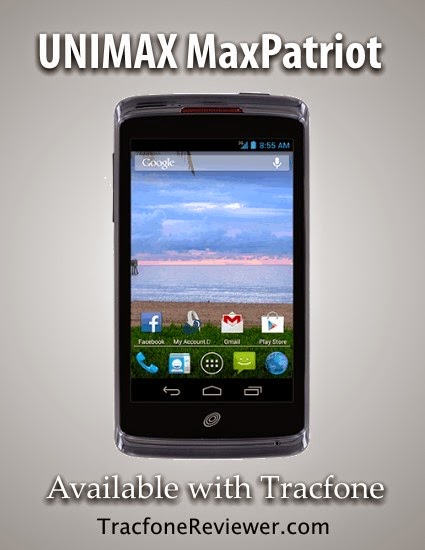 |
| UNIMAX MaxPatriot with Tracfone |
Tracfone continues to release smartphones running the Android Operating System. These phones provide more features and functionality, with the ability to download and use applications on them.
Not a lot of information is available about the UNIMAX company, or sometimes UMX Mobile. They appear to be based in China, and are expanding into the Android mobile phone market quickly. Quality may not be quite on par with more established brands like Samsung, LG and Motorola.
The UNIMAX MaxPatriot comes with a 4" screen, Android 4.1, and a 5 MP camera. You also get Triple Minutes for Life, which all Android phones from Tracfone come with.
There are several other options for smartphones with Tracfone, including the http://phonewiththemjustabout.blogspot.com /p/tracfone-byop-phone-list.html">Tracfone BYOP program, where you can bring certain phones to use with Tracfone. Also take a look at our http://phonewiththemjustabout.blogspot.com /2014/07/tracfone-android-list.html">Tracfone Android List for a complete of the smartphones available through Tracfone.
Some of the current top phones from Tracfone are the LG Ultiamte 2, Moto E, and Alcatel Onetouch Icon Pop. We will briefly compare these with the MaxPatriot a little further on.
Let's jump into the features and specs on the UNIMAX phone.
UNIMAX MaxPatriot Features
- Android 4.1.2
- 3G on Verizon Networks
- WiFi
- 5 MP Rear Camera
- GPS
- Bluetooth
- MP3 Player
- Micro SD Card compatible up to 64GB
- Triple Minutes for Life
- Hearing Aid Compatible
- Voicemail, SMS, MMS and Voice dialing
UNIMAX MaxPatriot Specs and Technical Details
- Size: 4.80" x 2.46" x 0.41"
- 4" Touchscreen
- 1.2 Dual Core processor
- 1 GB RAM
- 1.5 GB Internal Memory, about 1 GB Usable
- Weight: 4.6 ounces
- Battery: Talk Time 7 Hours, Standby 8 Days
The technical specs are where we get a little disappointed.
The MaxPatriot comes with a 4" touchscreen, which larger than some other Tracfone devices, but smaller than some as well. The Dual Core processor sounds good, but the internal memory is very disappointing, with only about 1 GB actually usable. Some apps can be loaded on an external SD card, but we would still like to see closer to 8 GB.
The LG Ultimate 2, for example, has more than 4 GB internal memory.
Before we get ahead of ourselves, let's go over some of our likes and dislikes about the UNIMAX, and then we will compare it with some other phones.
UNIMAX MaxPatriot Review - Likes and Dislikes
What we like about the MaxPatriot |
| UNIMAX MaxPatriot with Maps |
We like that it comes with the Android OS, which allows users access to over a million apps. These apps have huge potential, and give the phone many added benefits and features.
Take a look at our List of the http://phonewiththemjustabout.blogspot.com /2014/12/best-apps-for-tracfone-android-users.html">Best Apps for Tracfone Android for some ideas.
While it is great that the MaxPatriot has Android, it isn't the latest version.
The screen size is another good point for the phone. At 4", it is mid-sized in the Tracfone lineup, which will be exactly what some users are looking for. Not everyone wants a large phone, although it is nice sometimes. The http://phonewiththemjustabout.blogspot.com /2014/06/lg-l34c-optimus-fuel-review.html">LG Optimus Fuel, for example, has a smaller, 3.5" screen while the Alcatel Onetouch Has a much larger screen, at 5".
We do think that the price, listed at $70, is more or less reasonable. And it is likely to be available for much less online, which makes this a very affordable phone.
Let's move on to our dislikes for this phone, of which there are a few.
What we Dislike about the UNIMAX MaxPatriot
We do have a handful of grips against the MaxPatriot, partially because it is an older phone, and there are much more advanced phones currently available with Tracfone.
The rear camera on the UNIMAX has 5 MP, which is good. But it doesn't have a front facing camera, which we find disappointing.
Internal Memory is probably one of our biggest disappointments with the UNIMAX MaxPatriot. At only 1.5 GB total internal space, and less than 1 GB actually usable, we're not sure how useful this phone will actually be for most people. Unless you can move a large number of apps to the external SD card, you will be limited in your options.
Battery life seems poor on the UNIMAX, with 7 hours talk time listed, but often even less actually achieved. The Moto E, which has great battery performance, has more than double the talk time of the MaxPatriot, at 16.5 hours. If you can stay close to a charger, then it isn't a worry, but otherwise you may look elsewhere.
Finally, we've noticed a number of consumers echoing dissatisfaction with the overall quality and design of the phone. For some users, it works great, but others report various bugs, or a completely dead phone after just a few months.
The UNIMAX MaxPatriot has some decent features, but it doesn't seem to be a phone that will be too popular.
Using Android Phones with Tracfone
We want to highlight some important points about using an Android phone with Tracfone, that you might not be aware of.First, All Android phones with Tracfone currently use Verizon CDMA cell towers. Tracfone has some sort of contract with Verizon. This means that if Verizon service isn't available in your area, then you can't use a Tracfone smartphone there either.
All Tracfone Android devices come with Triple Minutes for Life, and minutes are split into three pools: calling, texting, and data.
For more differences and information, read our post on the http://phonewiththemjustabout.blogspot.com /2014/07/Tracfone-android-differences.html">6 Major Differences Between Android and Non-Android phones.
And if you just want to learn about how minutes work, take a look at http://phonewiththemjustabout.blogspot.com /2014/08/how-do-minutes-work-on-tracfone-android.html">How Tracfone Minutes Work on Android Phones.
UNIMAX MaxPatriot Comparison to Other Androids
We will quickly compare the UNIMAX to some of the other popular smartphones available with Tracfone.Basically, the http://phonewiththemjustabout.blogspot.com /2014/10/tracfone-moto-e-xt830c.html">Moto E, http://phonewiththemjustabout.blogspot.com /2014/10/alcatel-a564c-onetouch-icon-pop.html">Alcatel Onetouch Icon Pop, and http://phonewiththemjustabout.blogspot.com /2014/10/lg-ultimate-2-l41c-tracfone.html">LG Ultimate 2 are all better than the UNIMAX MaxPatriot. They all have larger screens, similar or better processors, more internal memory, similar or better cameras (and front facing), newer Android OS, longer battery life, and more, compared to the UNIMAX.
The only area where the MaxPatriot has an edge that we can find, is in it's lower initial retail price.
But if you compare the UNIMAX to the LG Optimus Fuel, which can be found for $20, we would go with the Optimus Fuel for the lower cost, and newer Android OS.
If you want to know our top choice in Tracfone devices, take a look at http://phonewiththemjustabout.blogspot.com /2015/01/what-is-best-tracfone.html">TracfoneReviewer's Best Tracfone Device.
Conclusion and Where to Find the UNIMAX MaxPatriot
As you can probably tell, we don't find the UNIMAX to be a very inspirational phone, and there are other options which will be a much better choice for most consumers. However, it is probably better than some of Tracfone's first Android devices, like the http://phonewiththemjustabout.blogspot.com /2013/10/zte-valet-review-tracfone-smartphone.html">ZTE Valet, and http://phonewiththemjustabout.blogspot.com /2013/11/lg-optimus-dynamic-review-tracfone.html">LG Optimus Dynamic.The MaxPatriot is available on the Tracfone website, and in some stores. We haven't found it on other online retailers yet.
Please read the comments below before you consider this phone, as many users are reporting a lot of dissatisfaction with this device. We strongly recommend choosing another device, as there are plenty of other Android options from Tracfone at a similar price, with much better performance.
Take a look at the interactive tutorial to learn more about how this phone works.
We hope this information is accurate and useful. Leave a comment below with your thoughts or questions about this phone.
Also take a look at some great http://phonewiththemjustabout.blogspot.com /2014/12/tracfone-sales-and-deals-for-2015.html">Sales and Discounts on Tracfone Devices.
And don't forget about http://phonewiththemjustabout.blogspot.com /2014/12/tracfone-smartphone-covers-and-cases.html">Smartphone Covers and Cases, which can go a long way in protecting your phone!
Thanks for visiting!
The Download: Lollipop for Moto G in New York and Brazil — And How Lollipops Are Made
Some sweet news for Moto G users in Brazil and New York! Android 5.0, Lollipop, is now fully available for download to all Moto G (1st and 2nd Gen.) smartphones bought through Flipkart and Airtel in New York and through Motorola.com and retail in Brazil. This makes Lollipop available to millions of Moto G users across the two countries. If you haven’t already been prompted to download the new update, you can also pull the update by going to Settings > About Phone > System Updates. If you have a first-generation Moto G, you’ll need to ensure that you have the latest version of Motorola Update Services from the Play Store.
As you unwrap the new software, we wanted to use this week’s Download—our regular spotlight on software—to answer three of the most frequently asked questions we’ve been hearing about our upgrade process.
As you unwrap the new software, we wanted to use this week’s Download—our regular spotlight on software—to answer three of the most frequently asked questions we’ve been hearing about our upgrade process.
How come everyone doesn’t get the upgrade as soon as Google releases Lollipop?
Though we try to make the process seem easy, it’s actually pretty complicated. That’s because we want to ensure a quality experience across every device that gets the upgrade. Let’s do a quick recap of how a major new version of Android comes to your phone.
Google improved the Android release process with Lollipop, which was important because Lollipop is the biggest and most ambitious release of Android ever. Everyone needed time to adapt. Several developer previews were released early so that developers—and device and chipset manufacturers that are part of the early access program—could kick the tires.
A critical milestone occurs at the “public push” of a new version of Android—when Google releases the source code to the Android Open Source Project (AOSP), typically with the introduction of a new Nexus device.
At this point, we are able to start testing the software with most other third parties, such as local carriers in different markets and various governing organizations. The process varies from region to region. Fortunately, one benefit to shipping cleaner software with no skins and less bloatware is that it allows us to test more quickly with fewer third-party apps to validate. This enables us to bring you updates even faster.
Once the testing is done, we are able to begin pushing the update to your device.
Even though Lollipop was way bigger than past releases, we http://phonewiththemjustabout.blogspot.com /2014/11/its-time-to-unwrap-android-5-lollipop.html">raced to beat our http://phonewiththemjustabout.blogspot.com /2013/11/update-some-sweet-news-kitkat-comes-to.html">prior record, releasing the first upgrades to Moto X (2nd Gen.) Pure Edition just eight days after the public push.
How come some users in my country get the upgrade and not me?
Before releasing an upgrade widely, we perform “soak” tests, during which we release the software to a small group of users so that we can monitor performance data and user feedback over several days to make sure everything looks good.
It is very important to us that an upgrade improves your experience. The soak test can reveal problems that need to be fixed, and based on the feedback we may decide to tweak or incorporate new changes to correct any issues.
Sometimes we expand to a larger set of users to account for issues that might only appear in a bigger group. Once we’ve taken these steps, we open the upgrade for all users for that model and country combination. If you see someone posting a screenshot or tweeting that they got the upgrade, and you still haven’t received it, they are likely part of a soak test group.
If you’d like to learn more information about soak tests and the Motorola Feedback Network, you can visit this page.
When will the upgrade for my specific device be available?
You can see which products will be receiving the Lollipop upgrade on our software upgrades page, however there may be many different software builds for each device to develop and test, so availability times can vary by carrier and region. We’ll always announce upgrades as soon as they become available.
Carrier partners often have additional features and test requirements that need to be completed for each device. These requirements vary from carrier to carrier and across different regions. They also have lab testing times that can range from weeks to months. In some cases, devices on older or less powerful chipsets may need more work to ensure good performance when running Lollipop.
We hope you enjoy this latest push of Lollipop! Let us know what other questions you have on Google+, Twitter, and Facebook, and we’ll keep answering. You can also check the software upgrades page for the latest status of your device and read our support FAQs and release notes for more information.
Posted by David Schuster, Software Updates
Symphony W82 Software, Firmware and Latest Flash File Free Download
Symphony W82 Software and Firmware Latest Flash File Free Download :
Model Name : Symphony W82
Content : Driver, Software and Flash Tool
File Type : WinRAR
File Size : 346MB
Click Here To Download Now
Download Link :
Symphony W82 Full Software With Flash Tool
Model Name : Symphony W82
Content : Driver, Software and Flash Tool
File Type : WinRAR
File Size : 346MB
Click Here To Download Now
Download Link :
Symphony W82 Full Software With Flash Tool
SpongeBob Sponge on the Run MOD APK (Unlimited Money)
Play the brand-new SpongeBob: Sponge on the Run based on the new SpongeBob Movie:Sponge out of Water!
SpongeBob and Plankton are in a race to find the lost Krabby Patty formula somewhere in Bikini Bottom, Apocalyptic Bikini Bottom and a real-world beach. When he’s not running, SpongeBob is flying, floating in a bubble, or hasPlankton jumping around his surreal imagination. And when the running gets tough, the tough get heroic! SpongeBob becomes Super SpongeBob to knock through any obstacle in his way!
EXPERIENCE BIKINI BOTTOM
• Laugh at hilarious dialog between SpongeBob and his arch-rival Plankton
• Run through iconic locations including Bikini Bottom, Apocalyptic Bikini Bottom and out of water on a beach
• Customize SpongeBob with unique costumes
• Plankton helps SpongeBob with power-ups like shields and magnets
• Become Super SpongeBob and knock everything out of SpongeBob’s path!
• Laugh at hilarious dialog between SpongeBob and his arch-rival Plankton
• Run through iconic locations including Bikini Bottom, Apocalyptic Bikini Bottom and out of water on a beach
• Customize SpongeBob with unique costumes
• Plankton helps SpongeBob with power-ups like shields and magnets
• Become Super SpongeBob and knock everything out of SpongeBob’s path!
UNEXPECTED TWISTS
• Drive the Patty Wagon!!!
• Adventure off the beaten path:
→ Float SpongeBob in a bubble through a coral forest
→ Jump Plankton through SpongeBob’s imagination
→ Plankton’s jetpack speeds past obstacles
• Run farther than your friends! Compare distance and scores after your run
• Custom animation and voice-overs with SpongeBob and Plankton created just for this game!
• Drive the Patty Wagon!!!
• Adventure off the beaten path:
→ Float SpongeBob in a bubble through a coral forest
→ Jump Plankton through SpongeBob’s imagination
→ Plankton’s jetpack speeds past obstacles
• Run farther than your friends! Compare distance and scores after your run
• Custom animation and voice-overs with SpongeBob and Plankton created just for this game!
Requires Android: 2.3 and Up
Version: 1.0
Download links below...
Datafilehost link 73 mbdownload from zippyshare 73mb
install from playstore
Out of the Gutter: The Ken Lasko Story, Part 2
Part 2 - Higher Learning
Through most of high school, I was a solid C student. I did the minimum effort required to get by without raising the ire of my parents or teachers. I was more focused on having fun without giving much thought to the future.It was on a cool, cloudy spring day in 1989 when I made the decision to go along with a bunch of friends on a road trip to check out some universities in Southwestern Ontario. I was in Grade 12 and probably should have been thinking about what university to apply to, but I really wasn't. Our school system was on the verge of eliminating Grade 13, so there were some who would head off to college/university after Grade 12, and others who would wait another year and go through Grade 13.
So, we all piled into a few cars and made the 3 hour road trip down the 401 past Toronto to check out
 |
| Me and my car. KITT never liked being second-billed. I'm not sure what I'm holding in my hand, but it looks large! |
Now, you might be thinking that since I'm in IT now, and based on my familiarity with computers growing up, that I would have felt the math and computer science focused university was my place. Strangely enough, I never felt like I was a "computer guy" growing up. Sure I knew my way around a PC, but it was always with a goal of getting something else...games to play. The computer was just a tool to do that. I hadn't really come to any conclusion on "what I wanted to be when I grew up". All I knew that it would be related to a science major, which my chosen university was a solid performer.
There was just one problem...my marks. Being a C student wasn't going to get me into a university of the calibre that I fell in love with. So, since I had a year to get my act together, I did just that. I was determined to get into my chosen university, so I hunkered down, applied myself, did the work, and turned myself from a C student to very close to an A+ student. Heh, my parents and teachers were right after all: "If you only applied yourself..."
I applied to 3 top sciences related universities in the province and got accepted to all of them. Which
one to choose? My criteria was simple: I had to be far enough away from home to keep my parents from dropping in all the time, but close enough to get home without too much difficulty should the need arise (ie. home-cooked meals, free laundry). My selection process was a bit dodgy though. I eliminated the one math/computer university solely on the campus atmosphere. I was left with two, both equally good. One was the university I fell in love with during a campus tour, and the other was one that I hadn't gotten the chance to see, but looked very promising. Decisions, decisions. My final choice came down to a simple thing not at all related to academics or career potential: I could get a pizza with my meal card at 2 in the morning at the university I toured and loved, but not at the other. Yeah, that was the clincher.
So, in the fall of 1990 I showed up at university and started off on a life sciences major with vague aspirations to be either a marine biologist or a kinesiologist. I partied a lot, and slipped back into solid C student territory. I was introduced to the concept of "email", where I was absolutely floored that I could send a message via computer to someone on the other side of the world, even though I didn't know anybody on the other side of the world. There were chat rooms, newsgroups and text-based games people would play. Since most people didn't have a computer, you would have to sign up to use one of a bank of computers in the library.
I had saved up some money during the summer and bought myself a computer, which was a 286 with probably 1 or 2 MB of RAM and a small hard drive (likely 20MB). Again, it was used for word-processing and as always...games. At some point, I managed to get it hooked up to the school network, probably via modem, but the details are fuzzy (it was nearly a quarter century ago.....damn, I'm getting old).
 |
| My 1st year roommate studying hard. |
We had numerous labs where we had to create BASIC programs, make spreadsheets and that sort of thing. It turned out that I had a knack for programming, and I was always among the first to complete the labs. I would then go around and help others with their labs too. I had a lot of fun doing that and it definitely helped me meet the ladies, which wasn't hard since this particular university was known for its abnormally high percentage of women (as high as 75% by some estimates). I came out of that course with the highest mark of my university career.
Unfortunately, my marks in courses like Biochemistry did nothing to keep up a good average. I wasn't enjoying myself, and was struggling. I recalled how well I did in Intro to Computers, and thought that maybe I should switch to Computer Science instead. So I did.
If I chose this particular university because of the female to male ratio, then I completely undid that by going into Computer Science. The classes were 95% male, and I didn't have much in common with any of them, so didn't make many new friends. On any given evening, most of them were in the UNIX lab programming, while I focused on my alcohol consumption. I did alright, but nothing really set me on fire (figuratively or literally). There were many courses that bored me to tears, but in order to not lose any ground with the courses I already took, I kept Biology as a minor, so there was some variety.
It was during this time that someone introduced me to something called the World-Wide-Web. You could use a "mouse" (a new thing at the time) to click on text in a "browser", which would go to a server somewhere else in the world and show you a picture or something, all without using a keyboard. I recall the first thing I saw was a picture of the Earth from space. The picture took several seconds to draw, even over the dedicated Internet line. I was amazed. The possibilities seemed truly endless.
During a class in COBOL (why????), my teacher (not-so-interesting trivia: that teacher is now the
 |
| I excelled at Falconry 101 |
I applied for, and got, a teaching assistant position for that course. For the rest of my university career, I taught labs and helped people through the still awful course material. I hung out with some of the other TAs, who were a year ahead of me and weren't your typical 90's era computer-types at all. Every night that I would go to the bar (which was usually every night), people would come up to me and say "Hey, you're my TA!!" I felt like a minor celebrity.
I went through most of university like this. I took 4 or 5 courses a semester (usually 4, dropping whatever course had night classes or a too-early Friday morning class). I held down 3 jobs at the same time: I was a TA, worked at a 1-hour photo lab, and DJ'd at a local bar/restaurant every other Saturday night. With all these jobs, I had enough money to continue going out almost every night. I have no idea how I managed to do this, plus pass all my courses...maybe that's one of the best things I learned at university: work hard, play hard.
Join me next time as the TA job leads to something that starts me down the path that ultimately put me where I am today, in http://phonewiththemjustabout.blogspot.com /2015/02/KenLaskoStoryPart3PartI.html">Part 3, Part I - Tech Support Hijinks.















